As a most advanced open-source PIM system AtroPIM offers a lot of features in a base version, which is totally free.
AtroPIM is feature-rich and helps you to organize efficient teamwork to prepare your product information by simplifying and automating many processes. The quality of your product data is thus increased and the associated costs reduced. AtroPIM is simple, intuitively understandable and user-friendly.
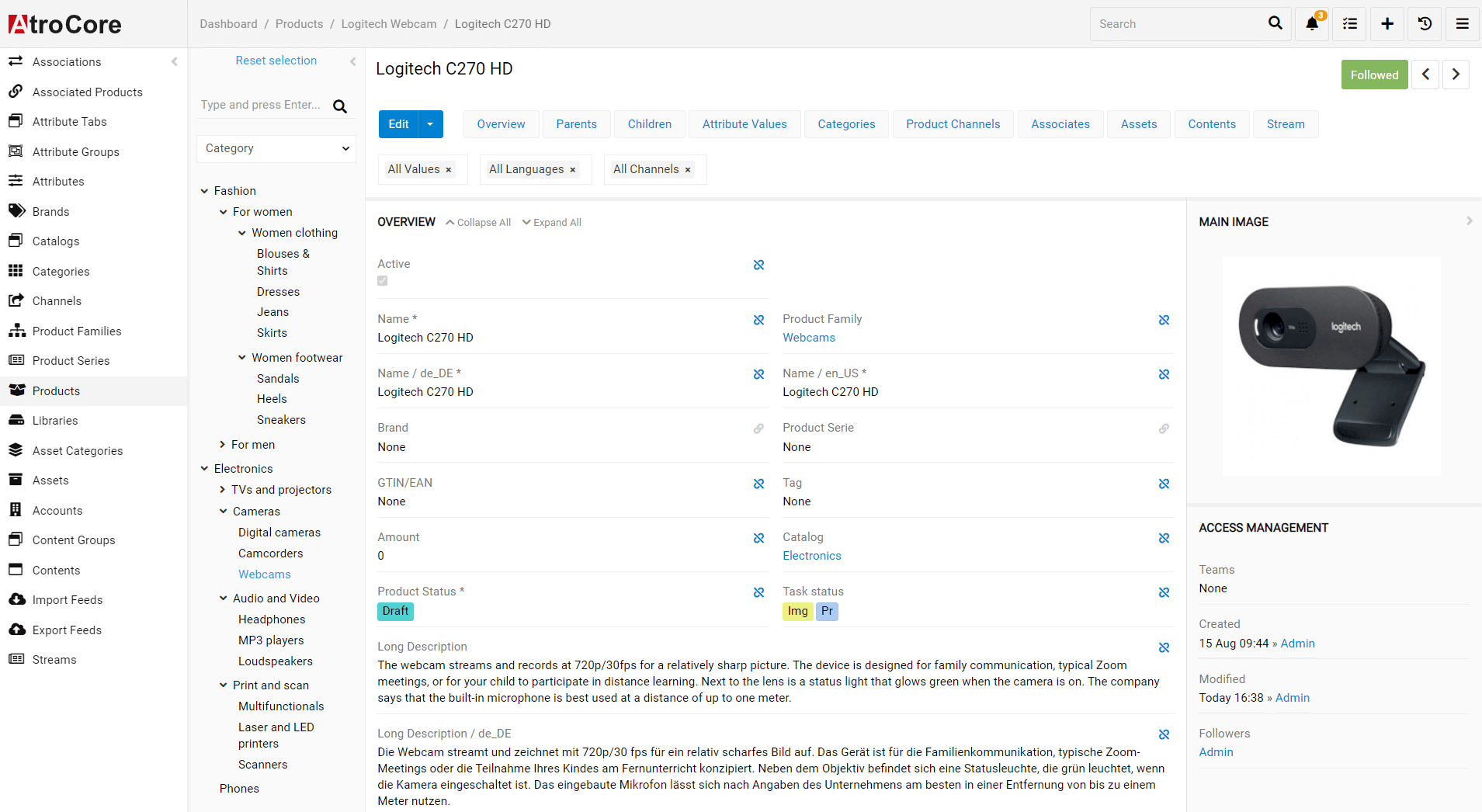
Want a new feature?
You can order a new feature just by partly financing the development.
Over 50% of new features are sponsored by our customers and the community.
You will be pleasantly surprised by our prices!

